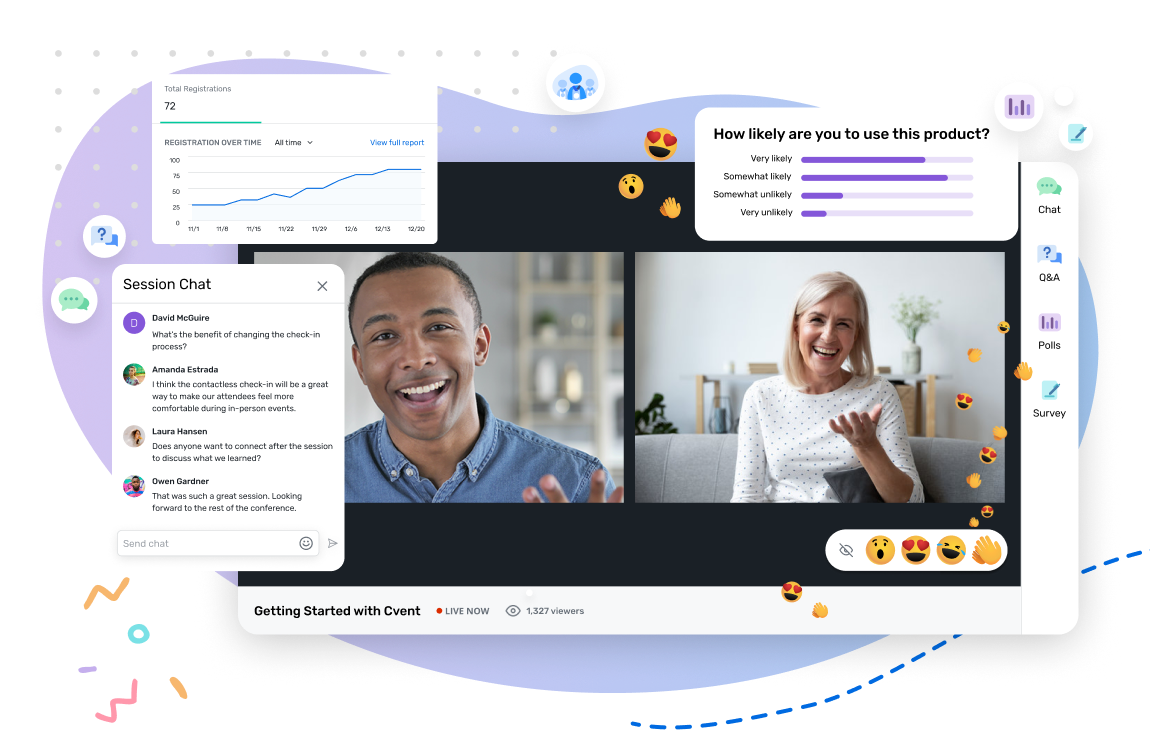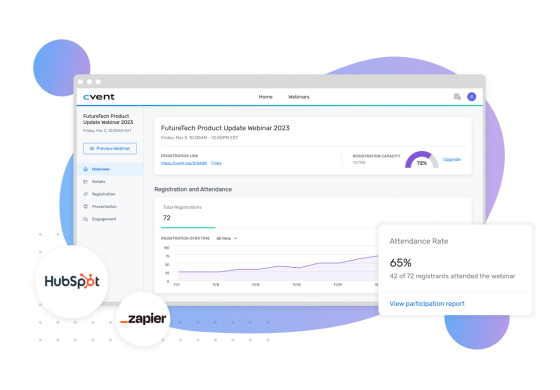All the essentials for high‑impact webinars
Help every team win with better webinars
It’s amazing what the impact looks like when your tools actually work for everyone.

Event marketer
Deliver polished, repeatable webinars that run smoothly, elevate your brand, and actually drive pipeline.

Demand generation
Give your reps the follow‑up fuel they need with fast alerts, clean handoffs, and the kind of engagement data that helps create and accelerate real pipeline.

Marketing operations
Keep your data clean and your systems synced with fast, reliable integrations that don’t need duct tape to work.

Marketing leader
Build a program that drives pipeline, proves ROI, and stretches every dollar further.

Content marketer
Turn every webinar into a content engine, creating clips, blogs, social posts, and campaigns without reinventing the wheel.

Social media manager
Fill your content calendar with high-performing clips and moments that boost reach and spark conversations.
Hear what our customers have to say

Siemens
Siemens more than doubled their event registration and tracked an 83% attendance rate, easily surpassing industry benchmarks.
- 2x increase in registrations
- 83% attendance rate
- 400K total cost savings

AMD
AMD used Cvent to power a multi-day virtual conference filled with networking, hands-on workshops, and expert panel discussions.
- 3x ROI achieved
- 165% increase in attendance
- 6x cost savings

Eastern Athletic Trainers' Association (EATA)
EATA took their annual conference virtual with Attendee Hub, increasing registrations by 40%.
- 3x revenue increase
- 40% increase in registrations
- 1,967 virtual attendees