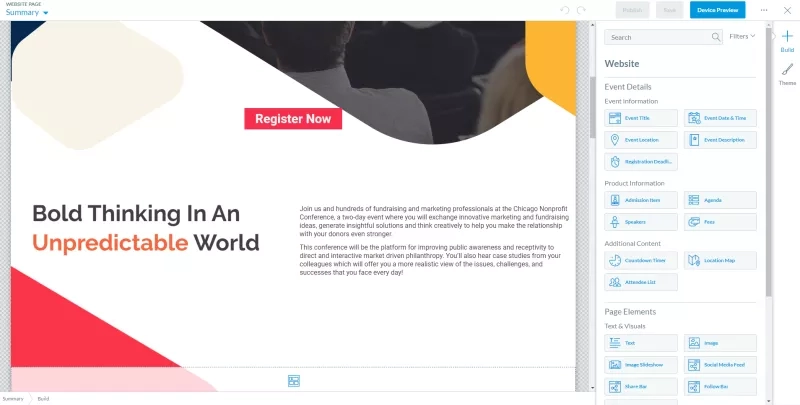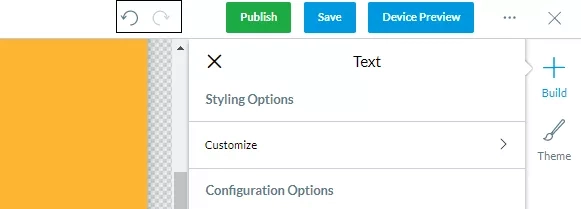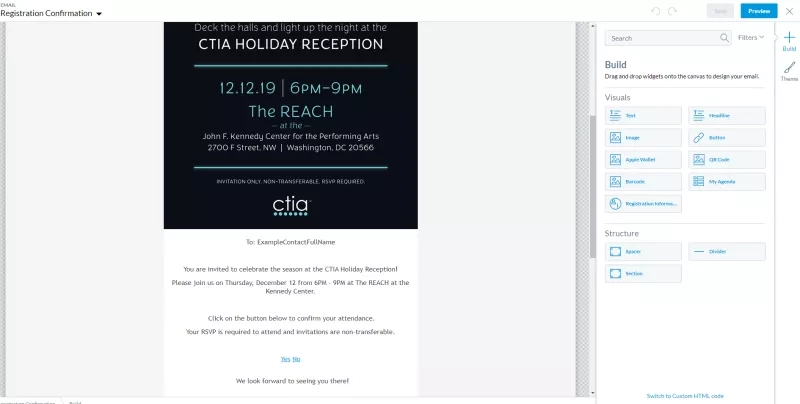New Standard Registration (Flex) is a complete re-envisioning of the way you build and design your websites and registration processes compared to Classic. There are a lot of cool features, tools, and tricks in Flex you may not already know. Check them out below.
1. Easily use the WYSIWYG Site Designer
WYSIWYG stands for What You See Is What You Get, meaning you are previewing your site in real-time as you edit and customize using drag-and-drop functionality. No more wondering, “What will my site look like after I change all these settings?”
2. Design your site with flexible widgets
In Flex, you build with widgets. Your contact fields, event description, session selection and guest registration are all examples of available widgets to add to your website and reg process. Widgets can be dragged-and-dropped onto the site, moved around or copied, and even placed next to each other.
3. Re-order your registration process
Want to build a one-page registration site for a simple workflow? Can do. Want to show session selection before even collecting contact fields? Go for it. Want to ask one Registration Question on each page? You know the answer. And best of all, Site Validation is there to catch those ‘gotchas’ before you publish.
4. Automatically have a mobile-responsive site and use the built-in Device Previewer to check out the look and feel
Say goodbye to a separate mobile website and the burden of feature limitations across devices. In Flex, all event websites and registration pages are fully responsive. You can even choose between the desktop, tablet, or mobile device viewer when previewing your site. We want you to feel confident that your website looks 10/10 no matter how your invitee may be viewing it.
5. Edit colors, fonts, and styling across the site in one place
In the Global Styling section of the Site Designer, quickly manage the look of your whole site without needing to individually update each widget. Talk about a time-saving tip.
6. Build beautiful registration sites with no coding background
Take advantage of the granular styling options available to you. We make it easy for you to easily apply a theme across the site, customize it to your liking, and further style your sections and widgets from there.
7. Auto-generate a theme from your company logo
When you first create your event and open the Site Designer, you’re given the option to upload a logo. If uploaded, Cvent can use your logo colors to generate a website theme for you. Hello better branding.
8. Upload custom fonts
Cvent has an extensive font library you can pick from when designing your site, but we're giving you even more flexibility by allowing you to upload your own. They’re added at the account-level so you can use your custom font across all of your events. Hello even better branding.
9. Save before you publish and take control of your site versions
The Site Designer has a Save button that allows you to edit without impacting the front-end. Only publish when you’re ready to send those changes live. You can also use the Version History to pull up previously saved versions of the site with just a few clicks, and even audit the site by tracking who saved different versions and when.
10. Leverage undo/redo buttons
Undo/redo options are arguably the most loved features within everyday tools like Word and PowerPoint. Do you ever wish you had these buttons in real life? Well, now they’re available in Flex. Mistakes happen, and now you can easily say “never mind” when building out your site.
11. Take advantage of new Event Management functionality
We’ve released some long-awaited Event Management features that are only available in Flex. Take advantage of specifying event prerequisites, instant registration capacity holding, or even Registration Type and Admission item auto-open and close. There’s even new Event functionality within widgets, like the event countdown timer, image slideshow, video, social media feed, and navigation widgets.
12. Allow registrants to give the same agenda to their guests
If you choose to enable Guest Registration, your registrants can check off a single box to indicate they want their guest to have the same agenda as them.
13. Build your headers and footers the way you want them to be built
Maybe you want one consistent header and footer set across the entire site. Or, maybe you want a header on your event website but no header during the registration process. Maybe you even want different footers for different registration paths. The decision is yours.
14. Design your emails like you design your site
All the great design functionality that’s available in the Site Designer is also available in the Email Designer, enabling you to design beautiful, on-brand emails that complement your registration site.
15. Expand into new Cvent solutions
Building in Flex opens many doors for new Cvent releases and future innovations. In Flex, you can leverage the power of the Speaker Resource Center, build out Premium Feedback Surveys, adopt Trade Show Solutions for your organization like Universal LeadCapture or Universal Appointments, and more.
To sum it up, our New Standard Registration (Flex) is the latest and greatest in event build technology. With so many top-of-the-line, cutting-edge features, you’re guaranteed to build your best event website yet. If you don’t believe us, try it for yourself today and let us know what you think!