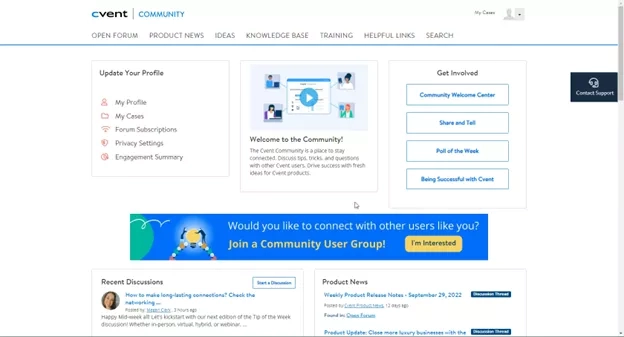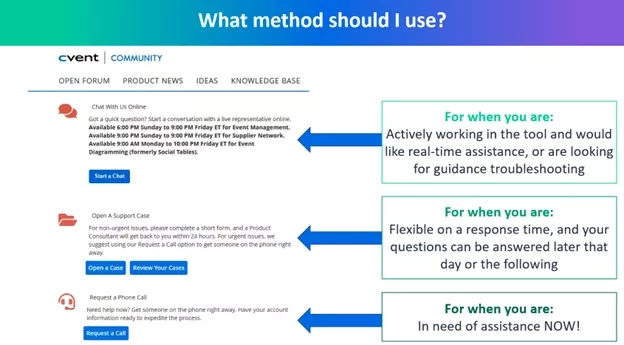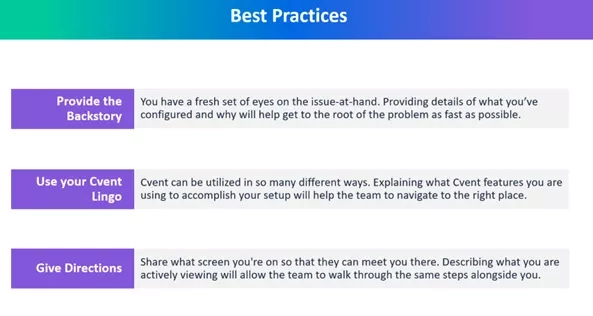Whether you are a new or long-term Cvent customer, it is essential to know how to contact support when you need it. Cvent’s award-winning Customer Care team is made up of product experts who are available as the first line of defense for any immediate, how-to, one-off, or troubleshooting questions that any Cvent Account Users have while working in the platform.
Not sure where to start? Head on over to your profile in the Cvent Community (located in the upper right-hand corner when logged into your Cvent account) and from there, you can contact support in several different ways. You can click on the “Contact Support” button and then specify which Cvent product you are looking for assistance on and enter in a brief description of what you need help with. Based on what you enter in, you will be presented with a few helpful suggested articles from our Knowledge Base that provide step-by-step instructions and screenshots.
We always recommend using the Knowledge Base to search for answers to your questions first, as there is likely already a step-by-step article available that walks through what you are looking for. If you do need more support than what is provided in the articles and would like to connect with a member of our Customer Care team directly, you have a few options available for support, including chat, opening a case, or a phone call.
The first option listed is to chat with the Customer Care team online, similar to an instant message. Chat is available for the Event Management, Supplier Network and Event Diagramming solutions. We recommend using this chat option when you are actively working in these tools and setting up features where you need some real-time assistance or an expert to ask product functionality questions to. This is also a great method to use if you need help troubleshooting a specific issue or error message.
The second option listed is to open a support case and then a member of our Customer Care team will get back to you in approximately 24 hours. When opening the case, you’ll need to provide additional details on what you’d like assistance with, specific questions that you have, or issues that you may be running into. The more details and specifics you can provide the better! We recommend using this method for non-urgent issues that can wait a day or so for a response. Lastly, the third option is to connect to a member of the Customer Care team via a phone call. This is the best option to utilize if you have an immediate question or issue that needs support as soon as possible.
Maybe you are onsite for your event, have a time-sensitive question or issue that has popped up, have a more complex scenario you’d like to talk through, or just feel more comfortable explaining your questions or specific use case via a phone call, then this is the ideal option for you.
When requesting a call through your Cvent Community profile, you will be asked to enter the phone number you’d like to receive the call on, and then after submitting, you will receive a phone call within seconds. We do have phone support for every solution, so it’s important that you select the proper option once connected to ensure you’re routed to product experts in the solution that you need help with. For example, once you select Option 1 for Event Cloud, you’ll then be asked if you’re setting up your event or if your event has already happened or if your event is taking place today or within the next 24 hours.
If your event starts today or it will start in the next 24 hours, we want to ensure that you get support as soon as possible! If you’re setting up your event or if it’s already happened, you’ll be asked which product you are working in, and then directed to the appropriate team from there. For example, if you are working on setting up an upcoming Attendee Hub event and want to talk through your questions via a phone call, you would select 1 for Event Cloud, 1 for if you’re setting up your event or your event already happened, and then 2 for Attendee Hub and you will be connected to a product expert who can talk through your Attendee Hub questions.
For any of the three support methods you choose to utilize, there will be a case created for you by our Customer Care team that will be visible within your My Cases section of the Cvent Community. The case will include the questions asked, answers provided, and links to any applicable helpful Knowledge Base articles and you will be able to refer back to your cases at any time. You can also communicate with the Customer Care team via case comments if additional information is required to help solve your case, if the team needs to provide any updates, or if you need to attach screenshots or files for further investigation.
There are some best practices to keep in mind when working with our Customer Care team. As mentioned, the more details and specifics you can provide the team when explaining your questions or issues, the better, as this will allow them to provide a timely and optimal solution. For example, provide the backstory of what you have set up, share specific invitee names and examples, let the representative know what area of the tool you are working in and on what specific feature, explain what steps you are taking, what you are seeing on your screen, what your desired outcome/result is, how you got a specific error message, etc.
We also recommend using Cvent terminology whenever possible, to ensure the team knows exactly where to find where you are working and what you are looking to achieve. Support is a crucial piece to your journey with Cvent and the sooner you get familiar with the different support options available to you and start taking advantage of them, the sooner you will be on your way to success! I recommend bookmarking this page for Cvent Support Hours and Toll-Free Numbers should you ever need a refresher on how to contact support via phone in your region and the hours in which support is available for each product. As a bonus, many of our products offer 24/7 phone support – meaning that regardless of when you are working on your event, you will have support available to you when you need it most!
Overall, we want to ensure that you feel confident and empowered using the Cvent platform and comforted by the fact that we have a large, global support team ready, willing, and able to assist you with your questions wherever you are, whenever they arise.
This post was written by Julia Plymack, a Client Success Manager at Cvent. Julia enjoys traveling, the outdoors, true crime podcasts, and binge-watching reality TV shows.