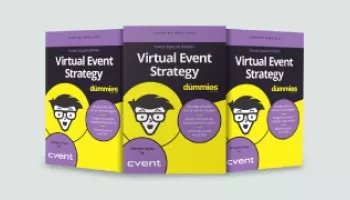
Many of us now attend virtual meetings every day – sometimes a lot more than we would like. Virtual meetings are often blocked out into our schedules a week in advance or are thrown onto that one free block of time on our calendars an hour before they begin. During the pandemic, individuals spent more than 5.5 billion minutes in virtual meetings, according to Entrepreneur.
For some of us, virtual meetings aren’t new. Here at Cvent, we have thousands of employees based remotely or at other office locations outside of our headquarters, which made virtual meetings an integral part of our communication pattern. Whether you’ve been using virtual meetings for years or you’re a beginner looking to learn more, we hope this blog can provide insight into the power of virtual connection as well as some helpful virtual meeting tips to help you build a successful meeting strategy.
What Is a Virtual Meeting?
A virtual meeting is a method of virtual communication where individuals in any location connect at the same time in the same virtual "meeting room" with the help of video conferencing technology or other virtual meeting software.
A virtual meeting should not be confused for virtual events or webinars. Virtual meetings tend to be somewhat simpler to plan and do not need as much prep time as a virtual event. They are also different than webinars in that they are held with fewer attendees and encourage connection and problem-solving. Below are some major differences between virtual meetings and virtual events.
Differences Between Virtual Meetings and Virtual Events
- A virtual event, like an in-person event, tends to have multiple sessions. These allow attendees to customize their event experiences to best fit their interests. However, for virtual meetings, there is only one session for all meeting attendees.
- While there may be a leader or moderator at a virtual meeting, all attendees are typically involved in the conversation in one way or another. However, at a virtual event, there are usually sessions or keynote speakers who are addressing the group in a one-sided conversation.
- Virtual events, like their in-person counterparts, take a lot of planning and organization. There are keynote speakers to book, sessions to plan, and attendee registrations to collect. Virtual meetings tend to be simpler and can be organized much more quickly.
Why Do We Need Virtual Meetings?
With many teams spread far and wide, virtual meetings are the perfect way to stay connected, collaborating on projects and sharing knowledge and ideas. Whether it be remote teams, out-of-town stakeholders, clients spread across the globe, or otherwise, virtual meetings can help in scenarios where you need the benefit of face-to-face interactions without the cost of site visits and accommodations.
Here are some scenarios where it is beneficial to host a virtual meeting:
Remote Team Members
At Cvent, we are used to working on teams with colleagues who are based remotely or out of different offices. Without the option of virtual meetings, it would be very challenging to communicate effectively with these employees. Being able to hold remote team meetings “face-to-face” virtually allows for the kind of real-time conversation and problem-solving that email doesn’t.
Meetings with External Customers or Clients
Sometimes it doesn't make sense to travel to a prospective client's office or to invite them to your office for a meeting. If you need to schedule an impromptu meeting to answer questions or talk logistics, a virtual meeting is a time-friendly and cost-effective way to do so.
Save Money on Travel Expenses
It does not always make fiscal sense to fly in a teammate for a quick meeting or to arrange travel plans for a customer to ask a few questions. Virtual meetings provide an effective way to save your company money and to reduce your travel spend.
A Virtual Meeting Is the Only Option
Then there are times when virtual is the only option. By setting up the technology to host meetings virtually, you can be prepared for any situation that might prevent in-person meetings. Virtual meetings allow companies to continue operating in times of crisis.
What Are the Types of Virtual Meetings?
There are several types of virtual meetings, and while I won't list them all, these are some virtual meeting examples that apply specifically to events professionals:
Team Meetings
Team meetings can include anything from weekly catchups and strategy meetings to new hire training meetings. Anything you need to discuss with your team, no matter how big or small, can be accomplished with a virtual meeting.
Events Strategy Meetings
When you're ready to talk strategy with teams across your organization, you can use virtual meetings to discuss your total event program or individual events with marketing, sales, and other teams who can help refine your strategy.
Client Meetings
Client meetings are critical, but they can't always happen in person. When you need a quick sync, or if you're in a different location than your clients, a virtual meeting is a great alternative to in-person meetings.
Vendor Meetings
Ideally, you'll be able to travel for site visits when selecting an event venue, but if you can't, there's venue sourcing technology that can help you visualize an event space from the comfort of your own desk. What's more, any time you need to follow up with your venue or vendors at your event destination, it's simpler and cheaper to meet virtually.
Board, Sponsor, and Stakeholder Meetings
It would be great if all the important players could sit down in a room together, but sometimes, that room has to be virtual. Whether you're discussing strategy, reporting outcomes, or convincing a sponsor to buy in to your event, stakeholder meetings can easily be help virtually when necessary.
Testimonial Interviews
Potential clients and customers love testimonials, but getting quotes and recordings can be a challenge. Enter the virtual meeting. With the right virtual meeting software, you can easily record your meetings so that the feedback you receive can be converted into shareable testimonial content.
Post-Event Evaluation Meetings
When it's time share your event success with stakeholders, if you can't get everyone together in person, you don't have to wait until your data is stale to hold a meeting. Set up a virtual meeting, where you can discuss your event ROI and get started on your strategy for your next event without delay.
Choosing the Right Virtual Meeting Platform
There are many different options in the marketplace for hosting your virtual meetings. PMI says choosing the right platform is the key to success. Here are a few questions to ask when reviewing virtual meeting tools:
- Can it record your meetings? This is a useful tool if some invited attendees were unable to join the meeting in real-time or if attendees want to be able to review the recording after the fact.
- Does it have chat capabilities? A lot of online meeting tools allow attendees to type comments and questions in real-time. This is a helpful tool for larger meetings when you don’t want multiple people to interrupt with questions.
- Does it sync meeting invitations with your calendar? Look for an online meeting tool that will sync meeting invitations with your calendar. This is a huge time-saver and will guarantee that attendees won’t miss or forget about your meeting.
- Can you personalize meeting rooms? Some online meeting tools allow you to personalize your “meeting rooms” to be consistent with company branding and tone. This can be useful if you’re meeting with a prospective client and want to give them a sense of your brand image.
- Are there engagement features? Online meeting tools can incorporate options for quizzes, games, and apps to be included in your meetings. These additional features are a huge asset when it comes to keeping your attendees engaged during the meeting.
- Can you edit documents in real-time? It can be extremely useful to find a meeting tool that allows you to edit documents with your team and collaborate in real-time.
What Meeting Tools Do I Need for a Virtual Meeting?
Begin your search for a virtual meeting tool by keeping the questions above in mind. Once you choose a virtual meeting provider, it is equally important to have an event technology software that will help you to manage your meetings program. By choosing a virtual meeting software that integrates with your event management technology, you will be able to collect vital meeting data, track attendees, and send post-meeting emails with the click of a button. Integrating your virtual meeting tool with event technology software will ensure your virtual meetings flow just as seamlessly as your in-person ones.
How to Create a Virtual Meeting Agenda
As with any in-person meeting, it is important for a virtual meeting to have a detailed agenda, as well as plan to effectively follow that agenda. Below are some ideas on how to create the perfect virtual meeting agenda.
- Decide what you want to get accomplished: Establish the goal of your virtual meeting. Are you hoping to solve a problem? Develop a creative solution? Check in on your team? Whatever the mission, write it down and stick to it.
- Decide who is leading the conversation: While virtual meetings differ from events in the fact that multiple people are typically participating in the conversation, it can help to have a designated moderator during your meeting to keep your team on task. Decide ahead of time who will introduce each topic of discussion.
- Send the agenda ahead of time along with a meeting invite: No matter what virtual meeting platform you choose to host your meeting on, you will have to send out a meeting invitation in advance. Prepare your agenda so that you can send it out along with the meeting invite. This way, your attendees will have all the meeting information in one place for easy reference.
What Are Some Tips for Running Successful Virtual Meetings?
After the agenda is sent and the meeting time is confirmed, it’s time to think about running your virtual meeting. Here are some best practices for conducting a virtual meeting that's engaging and effective.
Virtual Meeting Etiquette
We’ve all seen the comedy show skits of conference calls: multiple people interrupting each other at once, dogs barking in the background, people eating loud, crunchy food. While this is entertaining to watch, it is not so entertaining to experience. Luckily, by enforcing virtual meeting etiquette, you can avoid these kinds of fiascos.
Decide How Meeting Attendees Should Be Asking Questions
Will you have a moderator who will receive questions over email from participants? Will attendees have to raise their hands if they want to ask a question? Determine this ahead of time to avoid interruptions in conversation.
Set Aside Time for Normal "In-person" Conversation
Especially during times of social distancing, we all miss having that extra time to connect. Make sure to set aside a few minutes at the beginning or end of your virtual meeting to chat with your attendees. Taking a few minutes to engage naturally puts everyone at ease and will often lead to increased productivity.
Keeping Attendees Engaged
As we all know, sitting at a computer for hours on end is about as exciting as waiting for water to boil. This can make it very difficult to keep your attendees engaged during a long virtual meeting. There are, however, a couple of ways to make sure that your meeting participants are actively involved during your meeting.
Moderate the Meeting
Make sure that participants are paying attention by randomly calling on them throughout the meeting. If you notice that an attendee is on his phone or is too quiet, prompt them to add to the discussion. This ensures that everyone has a voice and pays attention.
Embrace Mobile Event Apps
While this solution may not make sense for small team meetings, for those larger internal gatherings, a mobile app may help to keep attendees engaged. Embrace the fact that people are constantly on their phones and use it to your advantage. Create a poll or a survey to be sent out at various times during the meeting, or encourage live Q&A sessions through the mobile app. These various features not only help keep participants on task but also add a fun twist to a typically predictable meeting program.
Try Virtual Meeting Icebreakers
If you're hosting a virtual meeting with new team members or to bring teams together, consider using virtual meeting icebreakers to... well... break the ice! When you're meeting in person, it's easy to introduce everyone quickly and ensure everyone feels included. In virtual meetings, though, you might find some team members put themselves forward more than others. To make sure everyone has the chance to participate in the meeting and have their voices heard, try offering everyone the opportunity to introduce themselves using a quick meeting icebreaker.
Keeping Virtual Attendees on Task
Moderating the meeting means more than maintain etiquette – it means making sure the meeting doesn't run off course. A meeting agenda is virtually useless, no pun intended, if your attendees do not stick to it. Now more than ever, after months (and months) of virtual meetings and events, "screen fatigue" is affecting us all, and staying engaged in our online meetings is no easy feat. With that in mind, it's important to do everything you can to make sure your meeting is only as long as it needs to be.
To keep attendees on task, you should decide ahead of time what the format of your meeting will be. Will your attendees be allowed to ask questions as they think of them? Or should they hold their questions until the end of the meeting? You should also designate one of your attendees to be the note-taker. This will allow you to easily reference thoughts and ideas following the meeting, and you can send out the notes in a post-meeting summary for your attendees.
How to End a Virtual Meeting?
One critical component you can't forget when running your virtual meetings is how to end a virtual meeting! How do you end your meetings in a way that doesn't take up unnecessary time and helps ensure everything you discussed is put to use?
First, summarize key points discussed during the meeting and any action items that were assigned. This helps ensure everyone is clear on what needs to be done moving forward. Thank all participants for their time and contributions, and mention when they'll be hearing from you again, whether by email, in a follow-up email, or otherwise.
Virtual Meeting Follow-Up
Almost as important as the meeting itself, the meeting follow-up must include a clear summary of what was accomplished, a list of what still needs to be done, and a clear action plan to achieve these goals and reach the meeting KPIs. Here are some best practices to make sure that your virtual meeting follow-up is effective:
- Appoint someone to take notes at the beginning of the virtual meeting. Nothing is worse than getting halfway through a meeting and realizing that no one has been recording anything that has been discussed. Of course, while one person is the designated note-taker, all attendees should be taking their own notes.
- If your online meeting tool has the capability, record the meeting. This way, if someone needs to go back and reference a conversation in more detail, they can do so.
- Send the follow-up email in the same email thread as the original meeting invitation. This will ensure that all attendees will receive the follow-up and that no one will be excluded.
- In the follow-up email, call attention to specific individuals who have tasks to accomplish. Bold or italicize their names and provide specific instructions for their activities.
Benefits of Virtual Meetings
At this point, it's obvious how virtual meetings can benefit organizations whose employees are entirely remote. As the pandemic has taught us, the workforce can not only function remotely but can excel, as well, and virtual meetings have played a critical role in making the transition to remote work possible. But what else can virtual meetings offer your organization?
Environmentally Friendly
One amazing benefit of hosting virtual meetings is the positive impact on the environment similar to green meetings. Think about all the various factors that might go into an in-person meeting. There is the carbon footprint created by travel to and from the meeting site. There are food containers and empty cups left from the catered lunch. And there are dozens of fluorescent overhead lights and large computer screens powering the conference room. All these environmental risks and more can be mitigated by moving your event to a virtual setting.
Low Cost
In addition to a going green, switching some of your in-person meetings to virtual platforms may save you money. Saving on travel and catering expenses can add up over time, so it may literally pay off to consider switching some of your in-person meetings to virtual.
Connection That Spans the Globe
Virtual meetings are a wonderful way to connect with people that you would not normally be able to see easily. Virtual meetings allow you to connect easily and effectively, and to develop relationships with people you otherwise may not have been able to meet as frequently – or at all – in person.
Ability to Pivot Quickly
Finally, as we have all experienced these past few weeks, the world can throw us unexpected curveballs. The ability to host virtual meetings in place of in-person ones has helped businesses around the world maintain productivity and some semblance of normalcy during these challenging times.
Bringing the Fun to Virtual Meets
There are so many fun benefits to meeting virtually with your teammates. Virtual team building activities are a great way to build camaraderie. Below are just a few ideas to make your next virtual meeting a little more creative:
- Bring your pet to work. This is the perfect time to introduce your furry friends to your coworkers. For those of us whose preferred office space is curled up on the couch with a dog nestled close by, don’t hide him from the camera on your next meeting! Take the first five minutes of your next team meeting to put your pet front and center on your camera and introduce him to everyone.
- Showcase your artistic side by uploading a new background on your next virtual meeting. Not only is it fun, but it also is a clever way to hide the clutter you forgot to put away over the weekend.
- Need a little teambuilding or a new way to engage clients? Think about booking a chef-led cooking class, a mixology class, trivia, or more!
- And remember – it’s 5 o’clock somewhere! Take time out of your stressful day and host a team happy hour virtually. It’s a great way to connect with your team out of work hours, plus you can stay in your sweats!
Conclusion
The best way to make your virtual meetings fun and engaging, however, is to simply be enthusiastic and motivated. While virtual meetings don't typically make up 100% of any meetings program, they aren’t going away anytime soon. Virtual meetings are a vital part of any meetings program and are essential to many businesses. Embrace all the positive aspects of virtual meetings and use them to create the perfect meetings program for your organization.










