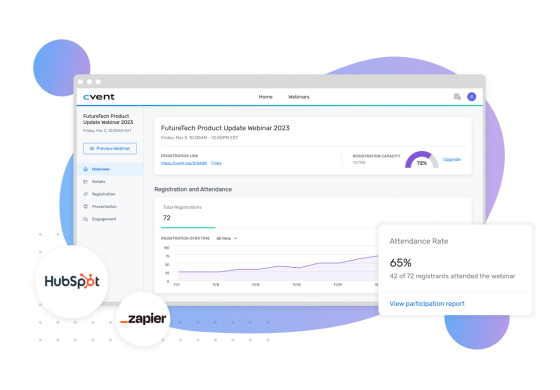The best webinar software for any event type
From marketing webinars to internal meetings, Cvent Webinar is flexible and powerful enough to handle any type of event.
Pick the webinar plan that's right for you
Whether you’re hosting a simple webinar or going all out for your attendees, Cvent Webinar has a plan for you.
Webinar Pro
- 1,000 registrations per webinar
- Supports one user
- 24/7 phone support for live webinars
- Integrations with Zapier and HubSpot
Webinar Premium
- 5,000 registrations per webinar
- Supports 3+ users
- 24/7 phone support for live webinars, onboarding, and customer support
- Ability to integrate with Zapier, HubSpot, Marketo, Eloqua, and Salesforce
Frequently asked questions
Webinars are online events or meetings that can be hosted by a single person or presented by a panel of experts who share their knowledge on a particular topic. Webinars provide an opportunity for attendees to learn from experts in a convenient and cost-effective way.
Webinars typically last 30-60 minutes and are held primarily to generate leads, educate audiences on specific topics, or to serve as training sessions. They have long been used as an effective way to expand a brand’s reach, establish a company as a thought leader in the industry, and engage with prospects and potential customers through an accessible platform.
A webinar platform is a tool that allows you to build, promote, and host webinars, while registering attendees and gathering insights. A webinar solution may include a website designer, registration form, video player, studio production, engagement features (chat, Q&A, polls, etc.), and integrations with other marketing tools.
There is a simple formula to making sure you are choosing the right webinar platform: Content + Production + Interactivity = maximum engagement.
Content: Make sure the platform you use allows you to deliver content in a variety of ways depending on your goals. For certain webinar types, you may opt to use a broadcast presentation type, while for others you may want a more interactive 2-way presentation. In many instances, a simulive webinar presentation, where you build and schedule a webinar to be played automatically at the date and time that you choose, is critical to your webinar program. Having multiple ways to deliver content is key.
Production: Choose a tool that allows you to visually bring your message to life using text, overlays, images, speaker dynamism, and lower thirds. A passionate presenter can only get you so far; by producing a visually appealing webinar, attendees will stay interested for longer.
Interactivity and Technology: Use webinar technology to your advantage, including Q&A, chat, and polling features, to increase attendee interactivity and overall webinar engagement results.
To sign up, just fill out this short form. You just need your email address and country to get started.
Yes, a free trial of the Pro plan is available.
You can create and host a maximum of two webinars with the free trial without entering your credit card information. All features of the Pro tier will be available during the trial. If you choose to continue using Webinar Pro after completing two webinars, you will be prompted to enter your credit card information when you create your third webinar.
You can create a free webinar with Cvent Webinar by starting a free trial of Webinar Pro.
Yes, all webinars can be recorded and downloaded.
On the Pro tier, you can have up to 1,000 registrants. On the Premium tier, you can have up to 5,000 registrants.