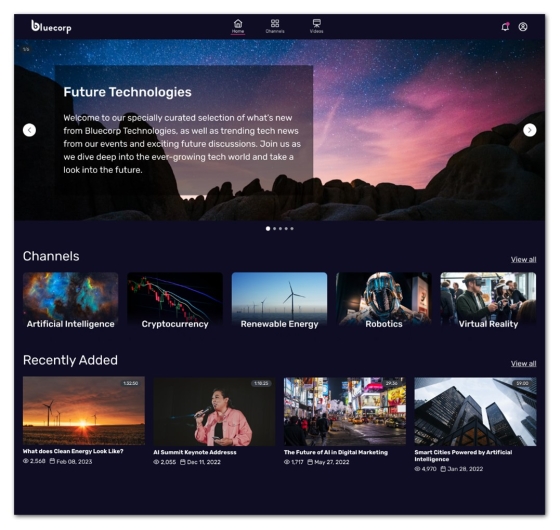I’m sure you’ve all heard the phrase “content is king!” and video specifically is an incredibly powerful tool for event marketers. Video entices and draws viewers in, capturing their attention and increasing engagement, allows event planners and marketers to tell a captivating story about their events and organization, and leads to measurable, actionable results and insights. Events generate fantastic video content and that content needs a place to call home after that event end date hits. Now, your content doesn’t have to end or disappear when your event does and you can create, manage, edit and share content year-round to keep your target audience interested, engaged, and hopefully asking for more. Who doesn’t love video content that can be used across different platforms, edited and repurposed, and trimmed down into digestible, bite-sized nuggets that can be used long after a live event concludes? Let’s talk about how you can use the Video Library and Video Center solutions today to showcase your brand and get your content in front of those who need to see it the most!
Long gone are the days where you have to upload the same videos to your events time and time again for attendees to watch simulive or on-demand. For one example, let’s say you’re repeating the same content for a recurring webinar series or umbrella event, you can now upload the content directly into your Video Library once. Once uploaded, it can be easily edited and posted across events all from one spot without having to re-upload for each event. The Video Library is a hub for all of your uploaded video files that can be linked to virtual sessions in Attendee Hub or Video Center as an on-demand catalog for attendees to peruse before, during and after an event or un-related to any specific event and used as an overall video repository to house a wide variety of different content. You also have some incredibly helpful tools at your fingertips when using the Video Library, such as video editing (for example, editing your video title, description, thumbnail, and trimming your videos to create video clips) to showcase those digestible, bite-sized nuggets of content that I mentioned earlier, that can be oh so enticing to customers and prospects alike! You can also add subtitles to your videos and audio files if you want to give your attendees the option to listen to the video in multiple languages. Previously, event marketers and planners often had to use a variety of different programs to make all of that happen, but now you can do it all within one place and with ease!
Think of the Video Center as an extension of your brand, providing a customizable and curated online viewing experience, showcasing what you want and need to emphasize the most. You can simply manage your different video collections and create channels to differentiate your content into meaningful categories or topics for members to browse. Again, no longer do videos from your live events or other channels have to fizzle away – they can live on and continue to generate buzz, reach more attendees, and keep driving value. By using the Video Library and Video Center, you have a one stop shop for video management and a branded online viewing experience for your audience. Are you ready to take things up a notch and uplevel your usage of video? Let Cvent help you with your video solutions today and you can start experiencing the meaningful results tomorrow.