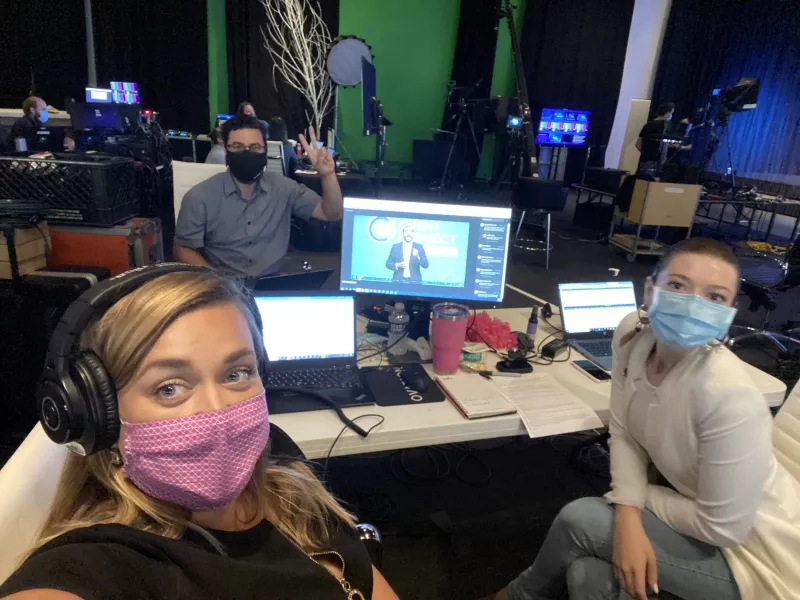Taking the well-oiled machine that was Cvent CONNECT and transforming it into an entirely new type of experience wasn’t easy. Rachel Andrews, the Director of Meetings and Events at Cvent, and Paulina Curto, the Senior Manager of Meetings and Events at Cvent share the lessons they learned from taking Cvent CONNECT virtual. From the initial pivot to getting buy-in, strategically designing the event to new technology considerations, as well as planning for every situation, in this post we go behind the scenes of Cvent CONNECT Virtual to share lessons learned in planning a memorable virtual experience.
Before the Event
Pre-event risk conversations started back in 2019 but the decision to go virtual began in March as COVID-19 concerns began to grow. Risk analysis was done across all of our event programs, but the greatest analysis was done around Cvent CONNECT, our flagship event. As we got deeper into 2020 and the uncertainty around in-person events grew, the question became should we or should we not have Cvent CONNECT. This led to many conversations, namely, how would we even make virtual work?
The decision process
As we began to weigh the options, there were many stakeholders to consider. We started internally with a risk assessment group, then worked our way to our global planning team, and finally to our management team. Then, of course, we held many meetings with our partners at Caesars Entertainment, where Cvent CONNECT 2020 was supposed to be held. This event means a lot to us, them, and the industry, so it was a no-brainer to include them in the conversation. Virtual was a big decision for us and not one we took lightly. Cvent has always touted the value of face-to-face interaction, and while we still believe in the power of live events, virtual has become the new normal.
Reimagining the event design
We typically organize our planning process in a very linear way – but as we know linear isn’t entirely realistic, especially when you’re learning as you go. For us, this event design was a very fluid process.
3 key design elements
Define your event goals
Do your research and ask questions. Defining our event goals began with a series of questions.
- Why do attendees go to your in-person event?
- Why do we host this program?
- Why should attendees go to this event?
- What’s in it for our partners and sponsors?
Your event goals need to include all of the above. Our goals started taking shape as we answered these questions and we ended up with a primary goal that was drastically different than our original event goal. Going virtual, our primary goal of the event was a product launch. As you work out your own goals, they’ll be the key to building your skeleton agenda.
Architecting an agenda
(while simultaneously evaluating technology to support programming!)
As we deliberated what content or programming to include, we were evaluating what type of technology was needed to support or execute that content or programming. As the scope continued to grow so did the list of technology needs.
Assemble the tiger teams
A tiger team is essentially a diversified group of experts brought together for a single project, need, or event. To work together and bring their respective expertise in their field. And for us, one of the biggest hurdles was the planner’s role and skillset in the virtual world.
Reimagining the planner role
We had to reimagine the planner’s role in this as it transitioned from in-person to virtual event producer. That meant leaning into the traditional skillsets that planners have while adjusting perspective. Traditionally, you were sourcing venues, but now it’s about sourcing the right technology. The main takeaway was to embrace the unknown. Embrace the new role, and don’t be afraid to research and ask questions.
Researching technology as the venue
We are still learning about the space (the technology) and how it operates along with training our entire team on production. Virtual events require planners to become something akin to TV producers as they record sessions or prepare live broadcasts. The best way to jump in is to learn the tech speak – it’s the only way you’ll begin to understand the ins and outs – and to remember that Google is your best friend.
Reimagining the team
Historically, we’ve worked with a variety of internal stakeholders as well as external support resources including temp staff, vendors, etc. We found ourselves working very closely with the following teams:
- Creative Teams: We have always worked in lockstep with our creative teams
- Production Partners: We partnered with Ovation events
- Content Marketers & Traditional Digital Marketers: Reimagined how the content should be showcased
- Event Technologist: The glue. Kept us up to date on roadmap enhancements related to our Cvent technology that impacted programming
- Product Management & Technology: We worked hand in hand with them along the way – they were the liaison between the planning teams, product teams, and engineering teams.
- AV and IT & Operations: Speaker equipment and internet
Reimagining the budget
Virtual may be less costly, but not how you would imagine. When creating the budget, we started by looking at the agenda and the event tech needs, then worked backward from there. Your agenda, as well as the level of production, dictates how you spend your money.
What we would normally have spent on the venue was now spent on tech (the ‘virtual’ venue). We knew we wanted seamless, high-quality video production. We had to identify the environment, the video player, the production company, and the video capabilities. We also identified extra video editing support and a studio we wanted to film at for added production quality.
Using partnerships and sponsors
Partnerships were always important but with virtual, there are more unique sponsorship opportunities. There is a whole new universe of ways to reach people digitally, which opened up sponsor and partner options. Had the ability to deliver a custom, curated experience by sponsors.
A few ways we involved partners and sponsors:
- Highlighted Visit Dallas by curating a virtual margarita mile happy hour
- Engaged attendees with a cooking demonstration from Caesars Entertainment
Re-imagining the tech
We scoped our agenda programming and technology at the same time. When you evaluate the tech you need, try not to get overwhelmed. Think about it like setting up different rooms or programming areas onsite at the venue. You plot out programming in different areas based on logistical limitations for in-person events, and it’s the same concept when attributing the tech to your programming.
Venue is the virtual platform
We leveraged the new Virtual Attendee Hub®. A video player is included as part of the Cvent Virtual Attendee Hub, but for other platform solutions, you may need to look into sourcing a video player provider. Make sure to reach out to your marketing peers. You might already have a video player or video conferencing provider that you can use.
Are your sessions live or pre-recorded? are they a mix?
For us, it was important to have a mix of live and pre-recorded sessions. This required additional production support from an agency as well as training our internal team members on how to produce.
Will you have dedicated appointments and networking?
Remember your event goals – what is important to your sponsors? Are you looking to offer networking – do you want just a chat-based networking offering or is video conferencing important to you?
Will you have engagement and chat functionality?
We leveraged some great existing technology that we had integrated into our marketing tech stack, such as push notifications. The more variety, the more engagement you will get.
Production
Do you have the budget to outsource a production company? Studio-produced breakouts look different than an awards ceremony. Time is the recipe to make the content amazing. Assembling all of the technology and then ensuring it all came together on time and worked was probably the most foreign part of planning for us.
Production tips:
- Set timeline expectations for stakeholders
- Include content owners on the recordings
Reimagining the contingency plan
This is not new for planners. We all have Plan A, B, C, and so on for any event we plan. This is a must-do, and the planning should start from the outset. You likely don’t know the pitfalls if this is your first time hosting a virtual event. Personal schedules, back to school planning, etc. – not to mention the stresses of our new normal can all have a major impact on the lead up of the event. As you create your contingency plan, work with corporate communication to determine attendee communication, PR, and emergency services.
During the Event
This was a whole different experience. A majority of the heavy lifting was the work done the month leading up to the event. It was like directing a movie and then going to the premiere for the pre-production. There was a big sense of energy when the session went live, making it feel like a NASA control center. Time was spent running live sessions and actively monitoring virtual booths.
Reimagining the war room
Our war room consisted of a bunch of computers to make sure sessions were playing when they should. We had a Zoom bridge with key stakeholders not onsite including production, professional services, external vendors, and tech. Virtual booths were managed on a variety of laptops so that we could play content and monitor them. We did all of this while wearing PPE and socially distancing.
After the Event
It was time to celebrate our success! We took a moment to relax and party, but the work wasn’t over yet. In the virtual world, the digital conference lives on and sessions are still live and on-demand a month after and sales have to set up meetings with customers. The planning team had to work through engagement scoring, or digging through the attendee journey and look at a level of insight we’ve never seen before, and then factor all of the feedback into our next conference, Cvent CONNECT Europe, happening November 10-11.
Lessons we learned
- Always allow yourself more time before the event
- Hold your event goals as decision making north stars
- Ensure you level set roles and responsibilities
- Create your core teams and keep in mind there’s a learning curve for not just you, but your presenters, content managers, tech teams, sales and executives
- Lean into the technology and don’t be afraid to ask questions
Common questions about Cvent CONNECT Virtual
Can you talk about what is in the At Home Production Box for your offsite Speakers? And any tips you gave speakers?
In the box, we had a great quality USB microphone, a ring light with a device clamp to have the option for a secondary video view, and a USB camera in case the speaker did not have a good quality camera of their own. We also included a speaker packet with best practices for setting up your home environment and internet requirements.
This presentation was really sleek. Are you using a video mixer to change layouts or is this capability built into Cvent's virtual platform?
We have a great content management broadcast tool that integrates directly into Cvent's video player. We have more information on this in the third part of this series!
How many people worked behind the scenes during the conference and what were their roles? On the day of the event there 15 people in the room that were core programming owners of the different elements. For example, we had a person focused on technology, an IT owner, sponsorship owners, general session owners, networking owners, etc.
Check out our webinar series for more behind the scenes looks Cvent CONNECT Virtual.