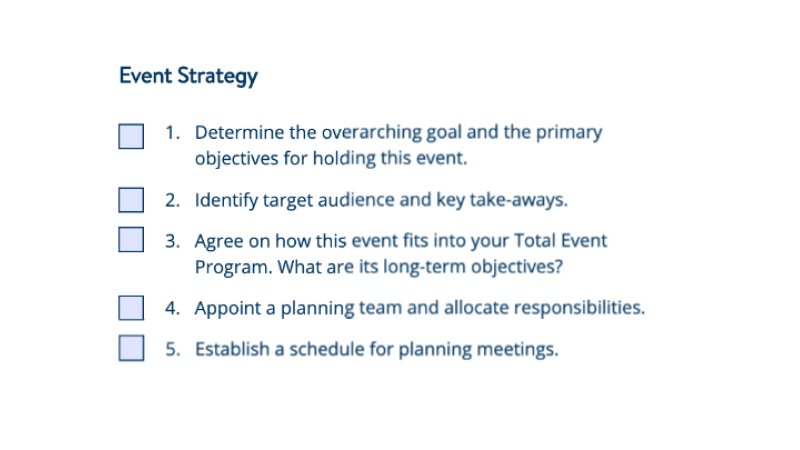As an event professional, you’re used to balancing a dozen different tasks at once. Whether you are looking to streamline your registration process, better manage your onsite experience for attendees, or do away with endless Excel sheets, Cvent offers tools designed to save you time and sanity.
Check out our free webinar to learn how the Cvent solutions you already have can actually cut out hours or even days of manual labor from your usual workflow.